Autocad Training Course
Price : Rs. 5000
Details
**
LIMITED TIME OFFER **
Only Rs. 5000 for LIFETIME
1. Learn how to use AutoCAD software. 2. Develop drafting and design skills. 3. Create technical drawings and diagrams. 4. Increase productivity and efficiency. 5. Improve accuracy and precision. 6. Gain a competitive advantage in the job market. 7. Enhance problem-solving abilities. 8. Increase job satisfaction. 9. Boost confidence in using AutoCAD software. 10. Learn best practices and techniques for AutoCAD. 11. Understand how to manage AutoCAD files. 12. Learn how to create 2D and 3D drawings. 13. Develop an eye for detail and accuracy. 14. Learn how to create engineering drawings. 15. Understand how to manage and use layers in AutoCAD. 16. Improve communication skills. 17. Increase creativity and innovation. 18. Learn how to create and edit blocks in AutoCAD. 19. Learn how to use templates in AutoCAD. 20. Understand how to manage text and annotations in AutoCAD. 21. Learn how to use hatch patterns in AutoCAD. 22. Learn how to create and use dimensions in AutoCAD. 23. Learn how to create and edit polylines in AutoCAD. 24. Learn how to use the trim and extend commands in AutoCAD. 25. Understand how to use the mirror and rotate commands in AutoCAD. 26. Learn how to use the array and offset commands in AutoCAD. 27. Understand how to use the fillet and chamfer commands in AutoCAD. 28. Learn how to use the stretch and scale commands in AutoCAD. 29. Learn how to create and use blocks with attributes in AutoCAD. 30. Understand how to use the plot and publish commands in AutoCAD. 31. Learn how to create and edit dynamic blocks in AutoCAD. 32. Learn how to use the sheet set manager in AutoCAD. 33. Understand how to use the viewports and layouts in AutoCAD. 34. Learn how to create and use tables in AutoCAD. 35. Understand how to use external references in AutoCAD. 36. Learn how to use the design center in AutoCAD. 37. Learn how to create and use custom linetypes in AutoCAD. 38. Understand how to use the quick properties palette in AutoCAD. 39. Learn how to create and use custom hatch patterns in AutoCAD. 40. Learn how to use the inquiry commands in AutoCAD. 41. Learn how to use the object snap and object snap tracking features in AutoCAD. 42. Understand how to use the dynamic input feature in AutoCAD. 43. Learn how to use the drawing recovery manager in AutoCAD. 44. Understand how to use the CAD standards feature in AutoCAD. 45. Learn how to use the eTransmit command in AutoCAD. 46. Learn how to use the purge command in AutoCAD. 47. Understand how to use the audit command in AutoCAD. 48. Learn how to use the measure command in AutoCAD. 49. Learn how to use the point cloud feature in AutoCAD. 50. Learn how to use the 3D modeling features in AutoCAD. 51. Understand how to use the 3D navigation tools in AutoCAD. 52. Learn how to create and use 3D meshes in AutoCAD. 53. Learn how to use the extrude and revolve commands in AutoCAD. 54. Understand how to use the sweep and loft commands in AutoCAD. 55. Learn how to use the slice and section tools in AutoCAD. 56. Learn how to use the boolean operations in AutoCAD. 57. Learn how to use the render and lighting tools in AutoCAD. 58. Understand how to use the material editor in
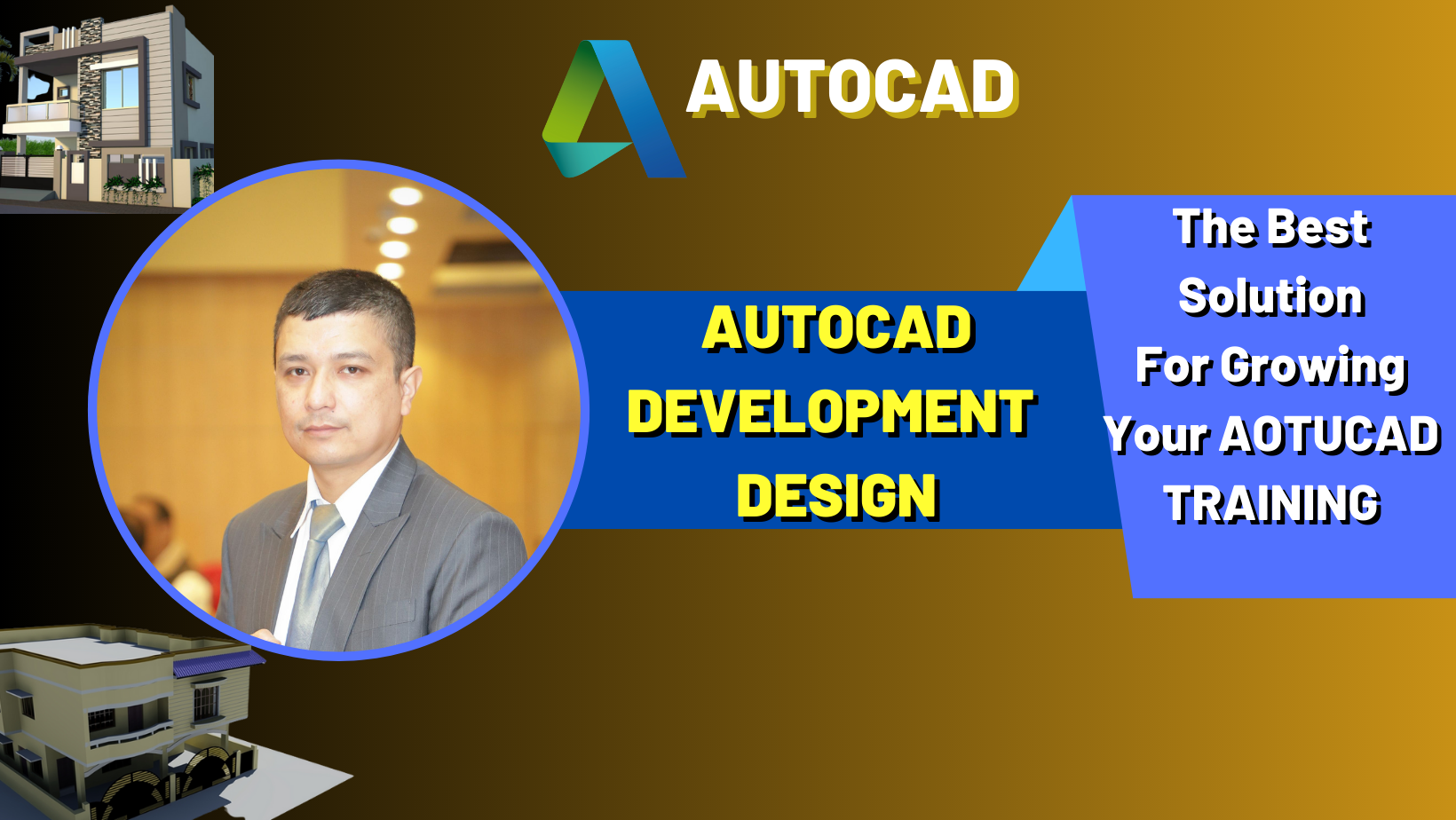




 Receptionist, Cash Handling & Digital Skills Certification
Receptionist, Cash Handling & Digital Skills Certification Youtube Course By Dhruv Rathee
Youtube Course By Dhruv Rathee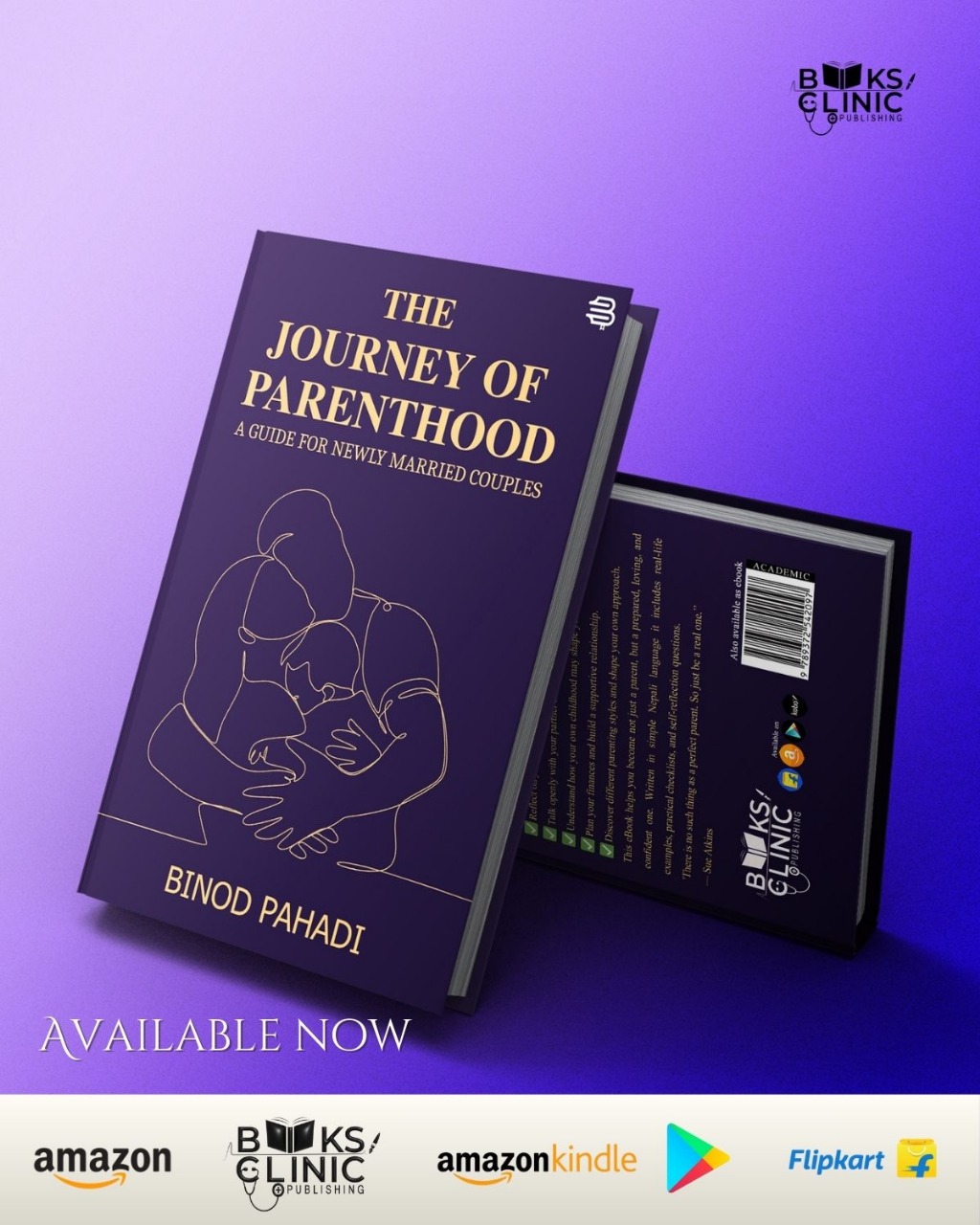 The Journey of Parenthood
The Journey of Parenthood